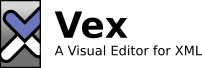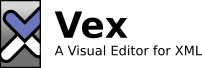Creating a Plug-in Project
Vex can be extended to handle new document types by placing DTD
and CSS files into a special kind of project called a plug-in
project. You can create a plug-in project as follows.
- From the main menu, select File > New >
Project....
- Under the Vex folder in the resulting dialog, select Vex
Plug-in Project and click Next >.
- Enter a name for you project and optionally a location in the
filesystem to place the project folder, then click Finish.
The project will appear in the Navigator view with a folder icon
that has the Vex logo in the top left corner.
Related Tasks