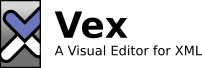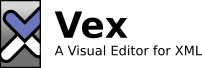Registering a CSS Stylesheet
Vex uses a CSS stylesheet to determine the fonts, colours, and
spacing to use while editing your document. You can register a new
CSS stylesheet with Vex as follows.
- If necessary, create a
plug-in project to contain your stylesheet.
- Copy the CSS file and any related files to a directory in the
plug-in project. If you copy these files outside of Eclipse, you
may have to refresh the workspace in Eclipse by right-clicking
the project in the Navigator and selecting Refresh from
the context menu.
- In the Navigator, right-click the CSS file and select
Properties.
- Select the Vex Style property page and provide a Name for
your stylesheet. You must also select all document types to which
the style applies. Click OK when done.
You can confirm that your DTD file was successfully registered
by checking out the Vex
Configuration view.
Related Tasks