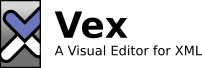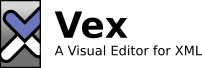Vex Release Notes
Note to existing Vex users: You need not download the entire
Vex executable. Vex can be updated using the update facility.
Please follow the upgrade
instructions.
Release 1.2.1
- Startup time in the presence of many workspace projects has
been improved.
- The new element dropdown on the toolbar makes it easy to
change tags.
- The current path widget has been moved from inside the editor
to the status bar.
- Fixed bug 1167881 - Text input boxes on Win32 do not have
inset border
- Fixed bug 1177014 - Cursor fails to track
Release 1.2.0
- Plug-in projects make it much easier to extend Vex with new
document types and stylesheets. Simply
create
a Vex Plug-in project, import your
DTD and
CSS files,
and edit their file properties.
- Vex now ships with basic DITA support.
- If multiple styles are defined for a doctype, you can now
select which style to use to view the document from the context
menu.
-
Vex now supports the following CSS features.
!important property declaration
modifier.@import directive.- Wild card selector, e.g.
* { ... }.
- Attribute selectors, e.g.
foo[bar=13] { ...
}, foo[color~=red] { ... }.
text-decoration property.- Class selectors, e.g.
element.foo { ...
}.
- Combined conditions on selectors, e.g.
element.foo.bar { ... }.
Release 1.1.1
- Fixed positioning/truncation of long documents.
- Fixed flashy repaints on Windows.
- Implemented DocBook and XHTML doctypes and styles as real
Eclipse plugins. These types of document can now be edited
out-of-the-box without importing the Vex Samples.
- Vex can now open external files, that is, files that are not
shown in the Navigator.
- Miscellaneous improvements to the DocBook Plain style.
- Files created with the NewDocumentWizard are now associated
with the Vex XML Editor regardless of filename extension.
Release 1.1.0
- Vex is now much faster loading and resizing documents,
especially large ones.
- The new Insert Assistant (Ctrl-Space) and Morph Assistant
(Ctrl-Alt-Space) make it much faster to insert and morph
elements, without removing your hands from the keyboard. The list
is filtered down as you type, making large DTDs such as DocBook
easier to work with.
- The Document perspective now shows the Outline and Properties
views. To refresh the perspective, select Window > Reset
Perspective.
- Element attributes can be edited via the Properties view.
- A simple document outline, showing only block-formatted
elements, is available in the Outline view.
Release 1.0.0
- Vex is now based on the Eclipse platform, giving it many new
features and making it much better looking than its previous
Swing-based incarnation.
- Now supports Docbook 4.1.2, 4.2, 4.3, Simplified Docbook 1.0,
and XHTML 1.0 Strict out-of-the-box.
- Doctypes (DTDs) and Styles (CSS) are now managed as
resources, making it easier to extend Vex with new doctypes and
styles.
Known Issues
- Startup time is a little slow (15-20 seconds). This is mostly
due to Vex parsing all required DTDs. You may see this delay the
first time you open a document in Vex instead of when the program
is started.
- Comments and processing instructions in documents are not
preserved, and external parsed entities are collapsed into a
single file.