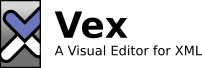
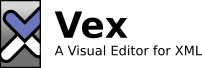
As you create a document, you apply structure by inserting elements. You insert a new element into a Vex document by positioning the caret at the desired position, clicking the right mouse button, and selecting Insert > elementname from the context menu.
Vex is aware of the DTD that specifies the structure of your document, and will not allow you to insert an element that violates this structure. The list of elements that are available to insert are therefore dependent on the current location of the caret. Similarly, Vex will not allow you to enter text where it is not permitted by the DTD.
If some content is selected when an element is inserted, the selected content is placed within the inserted element. This is handy when you have forgotten to apply an element, or when you wish to rapidly enter text first and apply structure later.