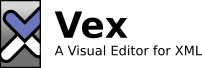
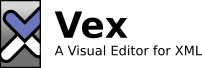
Occasionally, you may find that you wish to delete an element but leave the element's content in place. Vex provides this shortcut in the unwrap command. To unwrap an element, simply place the caret within the element (but not within a sub-element of that element!), click the right mouse button, and select Unwrap .
A similar operation is to replace the current element with a different one. In Vex this is known as morphing. To morph an element, position the caret within the element, click the right mouse button, select Morph, then the name of the element to which the element hsould be morphed.
As when inserting elements, Vex prevents unwraps and morphs that would otherwise invalidate the document structure.